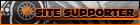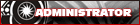Quick draw Mcgraw
#4
in Winblows just type control and the print screen button, that will copy it to your clip board, then just cntrl-v and copy into your fav image app.
Linux has an app for screen capture under the "Graphics" section of the menu.
Linux has an app for screen capture under the "Graphics" section of the menu.
Thread
Thread Starter
Forum
Replies
Last Post
Currently Active Users Viewing This Thread: 1 (0 members and 1 guests)