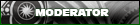Help Setting Up Lan
#1
I am trying to connect my laptop to my desk top. I need to pull a rather large amount of files off the laptop before I reformat it. I have lan cards on both computers, and a cable for it. desktop is running XP professional, and laptop is running Win2k professional. Is there a way to do this, and fi so, can someone walk me through it? IF you can, please IM me AIM: Pistonless87
#3
I have a lan cable, at least one that I used when I connect to our lan at work. looks like a phone line, but wider. Is this what I need, or do I have to have something else?
I am not completly computer retarded, but damn near it!!!
I am not completly computer retarded, but damn near it!!!
#6
if you want to make your life REALLY EASY goto your local compusa and they have a USB cable to connect two computers. all you do is plug it in. install the drivers and install the software. then it shows you host and client computers..... it works really well
http://www.compusa.com/products/product_in...3437&pfp=SEARCH
that
http://www.compusa.com/products/product_in...3437&pfp=SEARCH
that
#8
Thank you all for the help!
Thread
Thread Starter
Forum
Replies
Last Post
Currently Active Users Viewing This Thread: 1 (0 members and 1 guests)