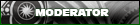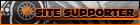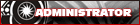need "work" related help....
#1
we bought a new printer and are trying to share it. from 2 PCs we first used a hi speed USB 2.0 4 port hub. although that worked for 1 PC(we had the wrong USB cables) someone said that what we really needed was a usb peropheral switch. weve gone through 2 peripheral switches and it does not work. it only recognizes 1 pc at a time.
any ideas on how to make this work?
thanks
any ideas on how to make this work?
thanks
#4
Do you have the internet there? Here's another option - Install the printer on one machine (PC>USB Hub>Printer). Then, share that printer on the network. Then install the printer on the other machine, but instead of selecting local printer, select network printer. Now, whenever the main PC is on, the printer will be accessible to the other user(s). This also requires that you have file and printer sharing enabled and you have the same "workgroup" name on your computers.
#5
The best option in your case is to get what they call a USB Print Server. It has a single ethernet (or wireless) port input, and a USB output.
http://www.cdw.com/shop/search/Results.asp...er&platform=all
http://www.cdw.com/shop/search/Results.asp...er&platform=all
#6
thatnks, i thought there would be an easy solution. i guess its time to call teh IT guys again. besides i got very lil as far as rights are concerned. couldnt even use a usb storage drive.....
#7
Originally Posted by Sinful7' post='800282' date='Feb 8 2006, 03:09 PM
Here's another option - Install the printer on one machine (PC>USB Hub>Printer). Then, share that printer on the network. Then install the printer on the other machine, but instead of selecting local printer, select network printer. Now, whenever the main PC is on, the printer will be accessible to the other user(s). This also requires that you have file and printer sharing enabled and you have the same "workgroup" name on your computers.
Yup, that should work.
#9
Originally Posted by phinsup' post='800333' date='Feb 8 2006, 03:37 PM
u can also connect the printer to one machine directly, then right click it and share it, the other should see it then if they are all networked.
that works well
Thread
Thread Starter
Forum
Replies
Last Post
enrique
RX-7 & RX-8 Parts For Sale & Wanted
4
03-21-2004 09:54 PM
Currently Active Users Viewing This Thread: 1 (0 members and 1 guests)