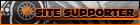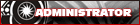Network help
#1
I have a new laser printer USB'd to my mac, we have a d-link wireless router, I want to print from my XP laptop through the mac..
I have tried network neighbourhood and crap, the PC doesn't see the mac , the mac doesn't see the PC, they all have the same workgroup name, I tried searching the IP for each computer back and forth and nothing..
Any tips?
I have tried network neighbourhood and crap, the PC doesn't see the mac , the mac doesn't see the PC, they all have the same workgroup name, I tried searching the IP for each computer back and forth and nothing..
Any tips?
#2
For the mac to show up you need to enable sharing, you also need share something. assuming the printer is shared, i would go ahead and share a folder too just to make it easy.
To enable it you need to go to system preferences, sharing. Enable printer and any other services you want shared, then you need to enable the printer for sharing.
I've set up several mixed networks, hell even windoze, linux, mac mixed and it's usually pretty easy if you take it step by step.
To enable it you need to go to system preferences, sharing. Enable printer and any other services you want shared, then you need to enable the printer for sharing.
I've set up several mixed networks, hell even windoze, linux, mac mixed and it's usually pretty easy if you take it step by step.
Thread
Thread Starter
Forum
Replies
Last Post
Currently Active Users Viewing This Thread: 1 (0 members and 1 guests)