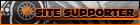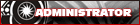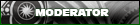Help With Wireless Networking
#1
Just recently got broadband in our house. We already have two laptops hooked up kind of ghetto right now but it works. We obviously have connection. And do we ever. Connection speed at 100mpbs is ******* great.
Anyhow. I bought myself a LinkSys Wireless-G USB network adapter. It is recognized on my computer. Software was loaded up just fine and I get a connection speed from 18mbps up to the normal 54mbps. My problem is I can't get on a single web page.
I decided to go to the run option and hit cmd and then typed in ipconfig and it claims my system resources are low. But here is the funny part. It is a brand new computer. It has a 2.6ghz processor, plenty of ram, PLENTY of HD space.
What is my problem??? Can anyone help me out, or point me in a better direction? Oh, the cable modem and wireless router my folks bought is a D-Link 108mbps. I don't think the USB adapter has anything to do with that, because I get a connection, just no web pages. And since I have a fresh computer, I don't have any other means of communication except for this slow *** 128mbram laptop.
ARGH! HELP!
Thanks
Anyhow. I bought myself a LinkSys Wireless-G USB network adapter. It is recognized on my computer. Software was loaded up just fine and I get a connection speed from 18mbps up to the normal 54mbps. My problem is I can't get on a single web page.
I decided to go to the run option and hit cmd and then typed in ipconfig and it claims my system resources are low. But here is the funny part. It is a brand new computer. It has a 2.6ghz processor, plenty of ram, PLENTY of HD space.
What is my problem??? Can anyone help me out, or point me in a better direction? Oh, the cable modem and wireless router my folks bought is a D-Link 108mbps. I don't think the USB adapter has anything to do with that, because I get a connection, just no web pages. And since I have a fresh computer, I don't have any other means of communication except for this slow *** 128mbram laptop.
ARGH! HELP!
Thanks
#2
What brand is the router?
Some of the 54 plus speed setups will not run above 54 with other brand NICs
Although it wouldn't suprise me if linksys was broken right out of the box, their wireless products are low quality.
So say you have a D-link router and a Linksys nic, that could be your issue. Are you ever gonna push 100 mps?
Some of the 54 plus speed setups will not run above 54 with other brand NICs
Although it wouldn't suprise me if linksys was broken right out of the box, their wireless products are low quality.
So say you have a D-link router and a Linksys nic, that could be your issue. Are you ever gonna push 100 mps?
#3
There are several things you need to look at.
1) make sure that you have the proper IP configuration - it should be setup out of the box to be dynamic using a DHCP.
2) check for WEP/WPA keys. Your router might be holding a WEP key that you don't have.
3) make sure that you have TCP/IP installed for the USB device. In your networking folder, you should have a 'wireless usb device' connection - get the properties and check for TCP/IP.
What is happening is that your USB device is seeing the network, but your laptop doesn't understand it is the path to the network. Essentially, your OS is pointing to a different (or no) device, that's not connected.
It might take some dicking around, but you should be able to setup your laptop to be adept in all environments with all types of connections (802.11, 100T, Dialup).
If you're totally stumped, you *might* try disabling the DHCP on the router, then assigning a Static IP to the hosts in your network. That will eliminate problems with router processing and narrow the problem to your computer or the router.
To instate static IP's, you'll need the router's IP address (a.k.a. gateway), your providers primary and secondary DNS addresses, your subnet mask (typically 255.255.255.0), and an assignable IP that is within your subnet range (I.E. the router IP is 192.168.2.1, subnet mask 255.255.255.0, assignable static IP 192.168.2.34).
The nice thing about that is it adds a level of security to your system in that you'll need all of the parameters to connect through your router to the internet - you won't get leechers then.
1) make sure that you have the proper IP configuration - it should be setup out of the box to be dynamic using a DHCP.
2) check for WEP/WPA keys. Your router might be holding a WEP key that you don't have.
3) make sure that you have TCP/IP installed for the USB device. In your networking folder, you should have a 'wireless usb device' connection - get the properties and check for TCP/IP.
What is happening is that your USB device is seeing the network, but your laptop doesn't understand it is the path to the network. Essentially, your OS is pointing to a different (or no) device, that's not connected.
It might take some dicking around, but you should be able to setup your laptop to be adept in all environments with all types of connections (802.11, 100T, Dialup).
If you're totally stumped, you *might* try disabling the DHCP on the router, then assigning a Static IP to the hosts in your network. That will eliminate problems with router processing and narrow the problem to your computer or the router.
To instate static IP's, you'll need the router's IP address (a.k.a. gateway), your providers primary and secondary DNS addresses, your subnet mask (typically 255.255.255.0), and an assignable IP that is within your subnet range (I.E. the router IP is 192.168.2.1, subnet mask 255.255.255.0, assignable static IP 192.168.2.34).
The nice thing about that is it adds a level of security to your system in that you'll need all of the parameters to connect through your router to the internet - you won't get leechers then.
#4
I'm gonna piggy-back this thread. We have a wireless router, with a wireless car on the laptop (this is all my brother's stuff). Laptop works fine in the same room (office) as the router. It works fine when in the room BELOW the office. But if you take the laptop into the next room, one wall away, it pretty much looses connection. What gives?
#5
[quote name='Baldy' date='Mar 24 2005, 10:26 AM']I'm gonna piggy-back this thread. We have a wireless router, with a wireless car on the laptop (this is all my brother's stuff). Laptop works fine in the same room (office) as the router. It works fine when in the room BELOW the office. But if you take the laptop into the next room, one wall away, it pretty much looses connection. What gives?
[/quote]
I'd guess a shitty wifi card or a shitty router, does the router work well with other cards?
There's a lot of really shitty wifi products on the market that simply do not work well.
[snapback]690199[/snapback]
[/quote]
I'd guess a shitty wifi card or a shitty router, does the router work well with other cards?
There's a lot of really shitty wifi products on the market that simply do not work well.
#6
You should carry the laptop around and see where it looses the signal, and how fast. If you're walking wround a wall that has an unusually high number of wires, or it's made of brick/concrete/not hollow, that could be expected.
Wireless router antennae are semi-directional, you might try things like, adjusting so one router antenna is pointing horizontally and one vertically, then move the router up higher (should be ~5 ft. off the ground). Make sure the antennae are screwed in all the way. If all else fails, you may try purchasing an amplified antenna (I have a 6dB gain antenna, it helped a lot). Other solutions for weak zones include replacing your router (talk to a professional about this, your router might already have a good output and changing it might not help) or purchase a wireless repeater (expensive).
Wireless router antennae are semi-directional, you might try things like, adjusting so one router antenna is pointing horizontally and one vertically, then move the router up higher (should be ~5 ft. off the ground). Make sure the antennae are screwed in all the way. If all else fails, you may try purchasing an amplified antenna (I have a 6dB gain antenna, it helped a lot). Other solutions for weak zones include replacing your router (talk to a professional about this, your router might already have a good output and changing it might not help) or purchase a wireless repeater (expensive).
#9
[quote name='Baldy' date='Mar 24 2005, 08:41 AM']I'll try moving stuff around and see what happens, the router is sitting on the floor. I think it's a linksys router, not sure what kind of card.
[/quote]
yeah, it shouldn't be on the floor. No range from there.
[snapback]690205[/snapback]
[/quote]
yeah, it shouldn't be on the floor. No range from there.
#10
[quote name='Baldy' date='Mar 24 2005, 10:41 AM']I'll try moving stuff around and see what happens, the router is sitting on the floor. I think it's a linksys router, not sure what kind of card.
[/quote]
Well for a linksys then yer doing good, the fact that works in the one room should be considered "catching a break".
Linksys is the most overpriced crap wifi products on the market. Every linksys product i have ever owned, breaks 2 or 3 weeks after the warranty expires.
They make upgraded antenna's you might try that.
[snapback]690205[/snapback]
[/quote]
Well for a linksys then yer doing good, the fact that works in the one room should be considered "catching a break".
Linksys is the most overpriced crap wifi products on the market. Every linksys product i have ever owned, breaks 2 or 3 weeks after the warranty expires.
They make upgraded antenna's you might try that.