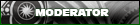Computer is SLOW! Please help!
#1
Hey guys, well my computer is extremely slow. When I turn it on it takes for ever to start up, i have to wait 5-10 min before I can use the computer. I have defreagmented no problem, done disk clean up, used CCleaner progam. I am not sure what else to do. Let me know what you think. Maybe someone can help me checkout the registry or knows of a registry program that will help.
Dan
Dan
#2
Try these things.
Open your Run command.
Type in "msconfig" without quotes.
Go to start up tab. Diable anything u dont want to start up.
After thats done.
Go to Control panel.
Uninstall ANY software u dont need.
Download Anit Virus and anti spyware software and run them.
Sometimes spyware or malware or virus can be the couse of slow performance.
How much RAM do u have? If yur running 256mb consider boosting up to 512MB. You'll see a GREAT difference in speed.
Also yo u can upgrade yur harddrive. A faster spinning drive can also make everything faster from starting up to accessing a progream.
hope this helps.....
Open your Run command.
Type in "msconfig" without quotes.
Go to start up tab. Diable anything u dont want to start up.
After thats done.
Go to Control panel.
Uninstall ANY software u dont need.
Download Anit Virus and anti spyware software and run them.
Sometimes spyware or malware or virus can be the couse of slow performance.
How much RAM do u have? If yur running 256mb consider boosting up to 512MB. You'll see a GREAT difference in speed.
Also yo u can upgrade yur harddrive. A faster spinning drive can also make everything faster from starting up to accessing a progream.
hope this helps.....
#3
I have been fixing PCs for years and that is exactly what I would suggest. If you could post what you got I could try and let you know what to get if your PC is worth upgrading. Ram and hard drive upgrades are cheap and easy so those are good places to start. I recommend a hard drive that is 7200RPM and has 8MB of cache. doubling your ram will definatley show an increase in performance.
Running msconfig and disabling any start up programs that you don't use is a good idea also.
I recently upgraded my PC by doubling the ram (1gb now) and also getting a faster hard drive. Seems almost like I have a completely different machine.
Running msconfig and disabling any start up programs that you don't use is a good idea also.
I recently upgraded my PC by doubling the ram (1gb now) and also getting a faster hard drive. Seems almost like I have a completely different machine.
#4
I'm betting you've got some kind of virus/spyware on your machine. I use adaware--it's free.
Also, right before you started noticing the problem, was there anything you changed in your system, software installed, etc.?
Also, right before you started noticing the problem, was there anything you changed in your system, software installed, etc.?
#5
Also a GREAT site for help is this.
http://www.geekstogo.com/forum/You_Must_Re..._Log-t2852.html
They have lots of good software to Download to clear out your PC, if you do have any malware virus spyware.
http://www.geekstogo.com/forum/You_Must_Re..._Log-t2852.html
They have lots of good software to Download to clear out your PC, if you do have any malware virus spyware.
#6
Originally Posted by rmriggin' post='843608' date='Nov 1 2006, 09:41 PM
I have been fixing PCs for years and that is exactly what I would suggest. If you could post what you got I could try and let you know what to get if your PC is worth upgrading. Ram and hard drive upgrades are cheap and easy so those are good places to start. I recommend a hard drive that is 7200RPM and has 8MB of cache. doubling your ram will definatley show an increase in performance.
Running msconfig and disabling any start up programs that you don't use is a good idea also.
I recently upgraded my PC by doubling the ram (1gb now) and also getting a faster hard drive. Seems almost like I have a completely different machine.
How do I know what start up proragms are what becasue they have their abrveviated name or something. How many programs should run at start up? Maybe the obvious like, anti virus, internet connection.
The other thing is that the internet is slow, when I use my same ISP on another computer it is faster. Windows is always slow now too. Even opening the start up menu is not instantaneous like anyother pc.
I had these problems on my other PC and ended up just starting from scratch with installing the OS again.
#7
Usually re-formatting is never the answer. Well at least thats how i think when i work on computers.
Ok for the msconfig.
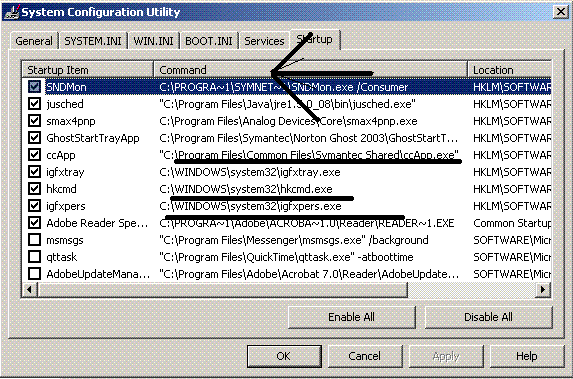
As you can see where the command column. There is the ROOT of where each program is located. Basically you only want to chose which ever programs YOU want to see at start up.
If you see a program where is is located in the "system32" folder you want to leave them checked. If its something like (startup item) qttask witch is Quick Time player, you want to uncheck those. as there nothing but crap, and only slow down your start up. Make sure to also uncheck msmsgs witch is MSN Messenger. It likes to start up and run in the BACKGROUND. Thus using up all your loving processor speed.
IF YOU WANNA GET REALLY into it, you can go ahead and start disabling the SERVICES. You MUST be careful when editing these things. BUT it would make a difference in the speed of your daily usage. As the computer wont have to worry about as many things.
GO to this site http://www.sysinfo.org/startuplist.php
And look through the list of witch servies do what. If anything goes wrong just enable them back on, and you should be good to go.
Ok for the msconfig.
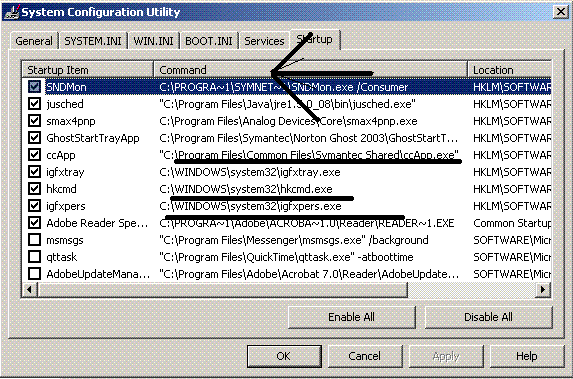
As you can see where the command column. There is the ROOT of where each program is located. Basically you only want to chose which ever programs YOU want to see at start up.
If you see a program where is is located in the "system32" folder you want to leave them checked. If its something like (startup item) qttask witch is Quick Time player, you want to uncheck those. as there nothing but crap, and only slow down your start up. Make sure to also uncheck msmsgs witch is MSN Messenger. It likes to start up and run in the BACKGROUND. Thus using up all your loving processor speed.
IF YOU WANNA GET REALLY into it, you can go ahead and start disabling the SERVICES. You MUST be careful when editing these things. BUT it would make a difference in the speed of your daily usage. As the computer wont have to worry about as many things.
GO to this site http://www.sysinfo.org/startuplist.php
And look through the list of witch servies do what. If anything goes wrong just enable them back on, and you should be good to go.
#10
Update: Ok so I have realized something, there is only 256 MB of ram on the PC. Where do I get the upgrade for 512 mb ram? Deals? Cost?
I have run a progam that PC world recommended which is called CCLeaner. Its a free download and has helped a little I think. I can clean up a lot of crap and also scan for issues which helps. I have check out Registry Mechanic too and it would help but you need to pay 29.95 to get the full working program. Thanks for you help along this way guys.
I have run a progam that PC world recommended which is called CCLeaner. Its a free download and has helped a little I think. I can clean up a lot of crap and also scan for issues which helps. I have check out Registry Mechanic too and it would help but you need to pay 29.95 to get the full working program. Thanks for you help along this way guys.