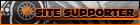Computer Questions
#1
So, I got my tax return and I figure I'll upgrade my computer a little. SO...
1. Can I mix and match RAM? There is 256mb of pc133, Do I have to get another stick of 256?
2. I thought someone told me that If you run 2 hard drives the bigger one should be primary. Is this true?
thanks for the replies (if any) lol
1. Can I mix and match RAM? There is 256mb of pc133, Do I have to get another stick of 256?
2. I thought someone told me that If you run 2 hard drives the bigger one should be primary. Is this true?
thanks for the replies (if any) lol
#2
you can mix and match ram but realize that both should be pc133 otherwise your bus speed will run at the lower frequency... It was in the olden days that you had to fill the ram slots in a set of 4....
well, I personally don't care which one is primary and which is secondary. I usually set the faster one, (one with higher rpms) as my primary with all my windows and program **** in it and then leave the other one as storage... IE backup just in case some day I decide to format my primary....
well, I personally don't care which one is primary and which is secondary. I usually set the faster one, (one with higher rpms) as my primary with all my windows and program **** in it and then leave the other one as storage... IE backup just in case some day I decide to format my primary....
#5
Originally Posted by Dramon_Killer' date='May 22 2003, 09:55 PM
You can mix and match ram, as long as the ram is compatible with the other ram.
And yes, if you run 2 HD's one has to be primary and one slave... Even if they are on seperate EIDE's
#7
Originally Posted by rotarychainsaw' date='May 22 2003, 10:04 PM
cool thanks guys! 
edit- I found a store with a pc133 512mb for a good price. Should I put the bigger stick in the slot closer to the cpu ( where the one stick is now)?
edit- I found a store with a pc133 512mb for a good price. Should I put the bigger stick in the slot closer to the cpu ( where the one stick is now)?
atleast it doesn't matter to me