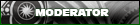Windows 7 XP Mode
#1
Just an FYI, if you are struggling to find old laptops to tune your jalopy because your tuning software doesn't work in Windows 7, there is a relatively painless solution.
If you upgrade the Windows 7 Home Premium 64 bit operating system to Windows 7 Pro on your modern laptop, you can download the XP mode and load your software in XP mode.
I broke down and actually bought the upgrade at Best Buy, they give you a key code and you go online to do the upgrade. It took a long time and I kept getting error codes that it didn't install, but when I restarted Windows it had in fact installed. I guess we should be used to that crap from Microsoft. Once XP mode was finally installed I went in there and installed Halwin, which now opens automatically from a shortcut on my taskbar in Windows 7. Before it would not install at all, even in any compatibility mode.
I have not attempted to connect to my Haltech E11 yet, as it is not connected to power. If I have any trouble getting the USB to serial adapter to work in XP mode I will post here.
Apparently Halwin will run in Windows 7 32bit without having to do all this, but I just didn't want to load 32bit as I would supposedly have to reload all software and files that were already on my computer.
If you upgrade the Windows 7 Home Premium 64 bit operating system to Windows 7 Pro on your modern laptop, you can download the XP mode and load your software in XP mode.
I broke down and actually bought the upgrade at Best Buy, they give you a key code and you go online to do the upgrade. It took a long time and I kept getting error codes that it didn't install, but when I restarted Windows it had in fact installed. I guess we should be used to that crap from Microsoft. Once XP mode was finally installed I went in there and installed Halwin, which now opens automatically from a shortcut on my taskbar in Windows 7. Before it would not install at all, even in any compatibility mode.
I have not attempted to connect to my Haltech E11 yet, as it is not connected to power. If I have any trouble getting the USB to serial adapter to work in XP mode I will post here.
Apparently Halwin will run in Windows 7 32bit without having to do all this, but I just didn't want to load 32bit as I would supposedly have to reload all software and files that were already on my computer.
#2
Once you have your upgrade key from Windows 7 Home Premium to Windows 7 Pro, go into the Control Panel in the Start menu.
Under System & Security, select Windows Anytime Upgrade.
You enter the key on the package you dutifully paid for it checks that your key is valid, etc, then begins the upgrade after a couple prompts. Eventually I got an error message here. I ran it again and it told me my key was for different software that could not be upgraded. After searching the online help which did not help, I restarted my laptop. (since Microsoft has taught us that turning things off and back on is how you fix any electronic device)
it checks that your key is valid, etc, then begins the upgrade after a couple prompts. Eventually I got an error message here. I ran it again and it told me my key was for different software that could not be upgraded. After searching the online help which did not help, I restarted my laptop. (since Microsoft has taught us that turning things off and back on is how you fix any electronic device)
Voila, Windows 7 Home Premium had become Windows 7 Pro, despite the error messages.
Go here;
http://www.microsoft.com/windows/vir.../download.aspx
Follow the instructions to download XP Mode and Virtual PC.
Once that was running I started XP Mode, opened Windows Explorer and found the Halwin zip file I had downloaded ages ago in (your regular C drive appears as a network drive it seems), dragged it into the My Documents folder.
From there you can open and launch the installer, it should run just like you remember the first time you installed it on previous laptops.
As I mentioned, I haven't tested the connection to the E11 yet, but the software itself runs as before. Once I had it installed, I was able to drag the Halwin icon from the Virtual PC folder in the Windows 7 Start menu onto the Windows 7 Taskbar, and Halwin will launch right from Windows 7 using XP mode automatically, pretty slick.
Under System & Security, select Windows Anytime Upgrade.
You enter the key on the package you dutifully paid for
 it checks that your key is valid, etc, then begins the upgrade after a couple prompts. Eventually I got an error message here. I ran it again and it told me my key was for different software that could not be upgraded. After searching the online help which did not help, I restarted my laptop. (since Microsoft has taught us that turning things off and back on is how you fix any electronic device)
it checks that your key is valid, etc, then begins the upgrade after a couple prompts. Eventually I got an error message here. I ran it again and it told me my key was for different software that could not be upgraded. After searching the online help which did not help, I restarted my laptop. (since Microsoft has taught us that turning things off and back on is how you fix any electronic device)Voila, Windows 7 Home Premium had become Windows 7 Pro, despite the error messages.
Go here;
http://www.microsoft.com/windows/vir.../download.aspx
Follow the instructions to download XP Mode and Virtual PC.
Once that was running I started XP Mode, opened Windows Explorer and found the Halwin zip file I had downloaded ages ago in (your regular C drive appears as a network drive it seems), dragged it into the My Documents folder.
From there you can open and launch the installer, it should run just like you remember the first time you installed it on previous laptops.
As I mentioned, I haven't tested the connection to the E11 yet, but the software itself runs as before. Once I had it installed, I was able to drag the Halwin icon from the Virtual PC folder in the Windows 7 Start menu onto the Windows 7 Taskbar, and Halwin will launch right from Windows 7 using XP mode automatically, pretty slick.
Last edited by TYSON; 03-14-2012 at 11:11 AM.
#5
DOSbox is a neat app. They make a version for windows too!
Thread
Thread Starter
Forum
Replies
Last Post
CantGoStraight
3rd Generation Specific
8
01-13-2002 12:55 PM
Currently Active Users Viewing This Thread: 1 (0 members and 1 guests)