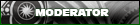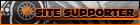Locking Timing On E6x
#1
My only confusion is that on the E6X it is read in BTDC and on the main pulley it is in ATDC. To all you Haltech guys out there, what is the procedure for getting the timing dead on the mark?
#3
#5
Originally Posted by spooliNrx7' post='760086' date='Sep 18 2005, 04:37 PM
When I type in -5 it defaults back to zero.
Are you using HalwinX? If yes, get the latest version (Version 1.25 I beleive). The versions before that would do exactly what you are saying. I fought with this for a couple of months, until I just made a "0" degree mark on my pulley, and used that. Interestingly enough, the pulley circumference is 360 mm, so guess what... 1 mm is equal to 1 degree of timing. Just measure 5 mm in the opposite direction of the -20 deg mark, and away you go!
Hope this helps.
Greg
#7
Originally Posted by Grenic' post='761228' date='Sep 21 2005, 06:05 PM
Are you using HalwinX? If yes, get the latest version (Version 1.25 I beleive). The versions before that would do exactly what you are saying. I fought with this for a couple of months, until I just made a "0" degree mark on my pulley, and used that. Interestingly enough, the pulley circumference is 360 mm, so guess what... 1 mm is equal to 1 degree of timing. Just measure 5 mm in the opposite direction of the -20 deg mark, and away you go!
Hope this helps.
Greg
Ok, so as hes saying makes complete sense to me. Just a few questions.
When you lock the timing in on this zero mark by setting the engine there and then proceeding to set the CAS, do you still adjust the CAS until it is advanced to the Leading 5 degree mark? Or would I adjust the CAS until the "zero" mark is the one lined up with the timing light?
Also, assuming I do this zero mark thing, do I have to add 5 degrees of timing to every timing increment on my map to make up for the Haltech being "zeroed out" on 0?
Trying to get a jump on this so I can be ready in a week when I pull her out of storage.
Thanks
Matt
#8
Originally Posted by spooliNrx7' post='810485' date='Mar 27 2006, 11:35 PM
Ok, so as hes saying makes complete sense to me. Just a few questions.
When you lock the timing in on this zero mark by setting the engine there and then proceeding to set the CAS, do you still adjust the CAS until it is advanced to the Leading 5 degree mark? Or would I adjust the CAS until the "zero" mark is the one lined up with the timing light?
Also, assuming I do this zero mark thing, do I have to add 5 degrees of timing to every timing increment on my map to make up for the Haltech being "zeroed out" on 0?
Trying to get a jump on this so I can be ready in a week when I pull her out of storage.
Thanks
Matt
Hey Matt,
I replied to your PM, but I wanted to clarify the timing method. If you lock the timing onto 0 degrees, move the CAS, or change your trigger angle to hit the 0 degree mark on your pulley (just be careful, as there is a minimum value you can enter for your trigger angle).
Once you have done the above, you are properly timed, assuming your 0 degree mark is in the correct location.
Greg
Thread
Thread Starter
Forum
Replies
Last Post
Currently Active Users Viewing This Thread: 1 (0 members and 1 guests)