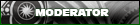Wireless network
#1
So I had to reload Windows XP on the other laptop, and it can't find the wireless networks anymore.
Not only that, but it doesn't even know that it can do a wireless connection anymore.
It's an Acer, a year old. The Acer Notebook manager program recognizes that it has a wireless LAN system, but tells me to use Control Panel; Network Connections to set it up, which doesn't find it.
Any suggestions?
Not only that, but it doesn't even know that it can do a wireless connection anymore.
It's an Acer, a year old. The Acer Notebook manager program recognizes that it has a wireless LAN system, but tells me to use Control Panel; Network Connections to set it up, which doesn't find it.
Any suggestions?
#2
No suggestions, but I'm (at this very moment) on hold with freakin' Dell "support" trying to load up my laptop. Had to get a new hard drive, product key is not valid. I'm hating this stupid '80s music.
#3
Tyson, You sure you installed the drivers correctly?
Go to My computer > properties > Hardware Tab > device manager > open the network adapter tree > right click to select install.
Windows will ask you to restart. Do so. Hopefully it will detect the wireless adapter and ask you for the driver disk.
THis forces windows to clean install a new driver for your wireless device.
Go to My computer > properties > Hardware Tab > device manager > open the network adapter tree > right click to select install.
Windows will ask you to restart. Do so. Hopefully it will detect the wireless adapter and ask you for the driver disk.
THis forces windows to clean install a new driver for your wireless device.
#4
Originally Posted by Baldy' post='812496' date='Apr 6 2006, 09:46 PM
No suggestions, but I'm (at this very moment) on hold with freakin' Dell "support" trying to load up my laptop. Had to get a new hard drive, product key is not valid. I'm hating this stupid '80s music.
good luck with those non-english speaking retards at Dell
#5
Originally Posted by Rob x-7' post='812521' date='Apr 6 2006, 11:03 PM
good luck with those non-english speaking retards at Dell
Thread
Thread Starter
Forum
Replies
Last Post
Currently Active Users Viewing This Thread: 1 (0 members and 1 guests)