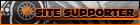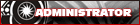Scan Line?
#1
I know quite a bit about comps, and technology in general, but this has me stumped, recently moved my room around (got a new comp desk, and now my monitor has a line I can see travel down the screen, I thought it was a refresh rate problem, I changed it around..no good.....if I raise it it flickers, and I can't lower it, 60 is the lowest it goes, driver is good, never had problems before.....any suggestions? here's a pic of the desk and such...[attachment=28886:attachment]
Sean
Sean
#4
the tv gotta be >25cm away because the radiation can travel by convection currents, what you see on the screen is the 2d edge of the view-force field in orbit 18cm around the tv- hence the 25cm safe marginal perimiter.
edit: if you knew anything you would know this, its basic facts
edit: if you knew anything you would know this, its basic facts
#5
NERD ALERT!!!
ha ha, people at my old job used to bring little electric fans to their desks then complain and wonder why their monitors would bounce (we had wyse 80 terminals...)
The would never listen to me, and always thought mine was "just not broken yet"
Dumbasses.
ha ha, people at my old job used to bring little electric fans to their desks then complain and wonder why their monitors would bounce (we had wyse 80 terminals...)
The would never listen to me, and always thought mine was "just not broken yet"
Dumbasses.