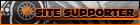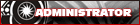Posting Pictures
#1
Everytime I post a pic it tells me I can't post that type of file. Then if I change it to jpeg then it posts but you click on it, and nothing show but a blank page. I try to post pics from MY pictures on my PC. Its not from a URL or anything.
#7
That is what I do and then I click on th pic that I want to post and I either get the message saying that I can't post that type of file. So then I change it to jpeg and it accepts it but then doesn't show the pic in the meesage.
#9
#10
Originally Posted by Danno' date='Aug 25 2003, 11:48 AM
That is what I do and then I click on th pic that I want to post and I either get the message saying that I can't post that type of file. So then I change it to jpeg and it accepts it but then doesn't show the pic in the meesage.