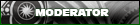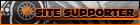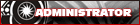Home Network Crap
#1
I fired up one of the old computers in my house in a attempt to grab all the old pictures from the cameras and gigs of music off it
For whatever reason I cant get the 2 computers to connect to each other, it doesnt find either.
I want to do this to my 2nd older computer in the house so I can take those pictures and music off of that also, but its just not working for me
My 2 newer computers share files and a printer no problem, but its this old one thats being a bitch- even after I run Windows XP disk in it for the network setup like they say to do.
any ideas? is there something simple im missing?
For whatever reason I cant get the 2 computers to connect to each other, it doesnt find either.
I want to do this to my 2nd older computer in the house so I can take those pictures and music off of that also, but its just not working for me
My 2 newer computers share files and a printer no problem, but its this old one thats being a bitch- even after I run Windows XP disk in it for the network setup like they say to do.
any ideas? is there something simple im missing?
#4
what operating system is on the old one?
right click the my computer icon and click properties and look around in there.. if not on older ones i think you had to right click on my network neighborhood. but maybe im might be remembering wrong..
right click the my computer icon and click properties and look around in there.. if not on older ones i think you had to right click on my network neighborhood. but maybe im might be remembering wrong..
#6
You could also have different IP addresses - check this under the tcp/ip properties - If you have only 2 computers I'd say assign them IP addresses yourself. Then you can ping the other computer to see if there's a problem with the actual connection.
Mark
Mark
#8
[quote name='ryderx' date='Aug 25 2005, 08:29 AM']wouldent it be just as easy to remove one hard drive put it in your computer and transfure the information ?
[/quote]
this is the easiest way. i can do it for rob easily if he wants but he lives far away dammit.................
[snapback]751821[/snapback]
[/quote]
this is the easiest way. i can do it for rob easily if he wants but he lives far away dammit.................
#9
[quote name='vosko' date='Aug 25 2005, 06:53 AM']this is the easiest way. i can do it for rob easily if he wants but he lives far away dammit................. 
[/quote]
I dunno. I did this once...I can't remember what OS was on the old drive i put in the XP computer but somehow it fooked the boot sector of the primary drive....before I did that i would just stick the old drive in a USB to external enclosure. those things are cheap these days and are super easy to use.
[snapback]751846[/snapback]
[/quote]
I dunno. I did this once...I can't remember what OS was on the old drive i put in the XP computer but somehow it fooked the boot sector of the primary drive....before I did that i would just stick the old drive in a USB to external enclosure. those things are cheap these days and are super easy to use.
#10
they make adaptors you can put a internal hard drive into and access the info through USB?
the 2 old computers were so easy to share files back and forth, why for whatever reason I cant get these ******* to talk to each other I dont know
The old computer has 2 hard drives, one of them has about 40 gigs of music I want to ****** off it
the 2 old computers were so easy to share files back and forth, why for whatever reason I cant get these ******* to talk to each other I dont know
The old computer has 2 hard drives, one of them has about 40 gigs of music I want to ****** off it