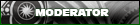Hey, All You Computer Geeks!
#11
If the router is doing NAT routing the it is also acting as a DHCP server. Which means that the router has your global IP adress and it then gives every other computer on your network an IP adress itself.
If the box you put inbetween your modem and your computer has an IP adress it is either a router or a server (if your wondering if its a server then you have a router). You can get a switch (people call it a hub somtimes but a hub is somthing diffrent actualy) which will allow multiple computers to have acess to the internet but you dont get the spiffy features you would with a router, and you might have to call up your ISP and tell them about it.
There is no disadvantage in running a software firewall, infact most computer "experts" will recommend you run one along with the NAT filtering to cover their ***. You arn't 100% safe with a router but you are reasonably safe. If your paranoid go ahead and run software as well, I just dont like having to mess with one because I'm lazy. :-p
If the box you put inbetween your modem and your computer has an IP adress it is either a router or a server (if your wondering if its a server then you have a router). You can get a switch (people call it a hub somtimes but a hub is somthing diffrent actualy) which will allow multiple computers to have acess to the internet but you dont get the spiffy features you would with a router, and you might have to call up your ISP and tell them about it.
There is no disadvantage in running a software firewall, infact most computer "experts" will recommend you run one along with the NAT filtering to cover their ***. You arn't 100% safe with a router but you are reasonably safe. If your paranoid go ahead and run software as well, I just dont like having to mess with one because I'm lazy. :-p
#12
[quote name='psyclo' date='Jul 14 2005, 10:13 PM']If the router is doing NAT routing the it is also acting as a DHCP server. Which means that the router has your global IP adress and it then gives every other computer on your network an IP adress itself.
If the box you put inbetween your modem and your computer has an IP adress it is either a router or a server (if your wondering if its a server then you have a router). You can get a switch (people call it a hub somtimes but a hub is somthing diffrent actualy) which will allow multiple computers to have acess to the internet but you dont get the spiffy features you would with a router, and you might have to call up your ISP and tell them about it.
There is no disadvantage in running a software firewall, infact most computer "experts" will recommend you run one along with the NAT filtering to cover their ***. You arn't 100% safe with a router but you are reasonably safe. If your paranoid go ahead and run software as well, I just dont like having to mess with one because I'm lazy. :-p
[/quote]
I should know all this stuff, it's part of my college course. In fairness I mostly do (even the difference between switches/hubs/routers etc.) but it just feels weird turning the firewall off. When you say reasonably safe whet do you mean? I'm not paranoid by any means.
Mark
If the box you put inbetween your modem and your computer has an IP adress it is either a router or a server (if your wondering if its a server then you have a router). You can get a switch (people call it a hub somtimes but a hub is somthing diffrent actualy) which will allow multiple computers to have acess to the internet but you dont get the spiffy features you would with a router, and you might have to call up your ISP and tell them about it.
There is no disadvantage in running a software firewall, infact most computer "experts" will recommend you run one along with the NAT filtering to cover their ***. You arn't 100% safe with a router but you are reasonably safe. If your paranoid go ahead and run software as well, I just dont like having to mess with one because I'm lazy. :-p
[snapback]738130[/snapback]
[/quote]
I should know all this stuff, it's part of my college course. In fairness I mostly do (even the difference between switches/hubs/routers etc.) but it just feels weird turning the firewall off. When you say reasonably safe whet do you mean? I'm not paranoid by any means.
Mark
#13
Well resonably safe as in people who swath through IPs looking for open ports (theres a name for it that escapes me right now) can't even see your computer(s). It is possible that if someone knows your computer is there and wants to get in might be able to. Since I dont really have any enemies or top secret information that people might want on my computer I feel comfortable in only relying on the routers software.
You do however have to be carefull about trojans and other backdoor programs that you might let by inadvertantly by downloading and installing shady software or going to shady websites. Since I personaly know what to look for as far as things like that and Im smart enough not to download Joe-Bobs wonder program, I dont have to worry about that so much.
If you like to download programs like BanziBuddie, Weatherbug and other systemclogging adware/spyware/shitware programs then a software firewall would be a good idea.
If you have a software firewall up and running and configured that works well for you keep it up, theres no harm in running a software firewall as well, like I said it makes you more "safe"
You do however have to be carefull about trojans and other backdoor programs that you might let by inadvertantly by downloading and installing shady software or going to shady websites. Since I personaly know what to look for as far as things like that and Im smart enough not to download Joe-Bobs wonder program, I dont have to worry about that so much.
If you like to download programs like BanziBuddie, Weatherbug and other systemclogging adware/spyware/shitware programs then a software firewall would be a good idea.
If you have a software firewall up and running and configured that works well for you keep it up, theres no harm in running a software firewall as well, like I said it makes you more "safe"
#15
Okay, this is pretty good stuff. Thanks for the help. I did a little shopping myself. Looks like I need a cable modem and a broadband router. Other than Linksys, any other brands worth a look? Are Toshiba modems good?
#17
[quote name='psyclo' date='Jul 15 2005, 01:43 AM']Your ISP usualy (I havn't personaly seen a case where they havn't) gives you the modem.
Netgear is a decent brand as well, I've used some of their stuff with no complaints I can remember.
[/quote]
Gives? Gives?! Yah, right. Last I checked, no cable company gives you anything. They will rent it to me. I say, F that! I'll buy one.
What's the going rate for broadband? Comcast has a monopoly here and they stick it to us to the tune of $45 a month.
Fortunately, they are running a discount promo.
Netgear is a decent brand as well, I've used some of their stuff with no complaints I can remember.
[snapback]738281[/snapback]
[/quote]
Gives? Gives?! Yah, right. Last I checked, no cable company gives you anything. They will rent it to me. I say, F that! I'll buy one.
What's the going rate for broadband? Comcast has a monopoly here and they stick it to us to the tune of $45 a month.
Fortunately, they are running a discount promo.
#20
Not to be a *****, but it's network address translation.
In laymen's terms, it provides a link between the IP you are leased (given) from your ISP to the computers behind the router. In this way, a person on the outside CAN'T know an address of a computer on the inside.
In laymen's terms, it provides a link between the IP you are leased (given) from your ISP to the computers behind the router. In this way, a person on the outside CAN'T know an address of a computer on the inside.