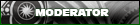Computer Help
#1
I'm on a network at...work. For some reason today, when I exit internet explorer, and any other associated internet programs, I still get popups. I've deleted cookies, deleted temporary internet files (on and offline). I've closed any internet programs in my tool tray. What else can I do?
#5
Originally Posted by Fd3BOOST' date='Jan 31 2003, 10:29 AM
I would do a system restore to about a week back.
What OS are you on?
What OS are you on?
#6
Right-click on your bottom bar and go to your Task Manager, then click on the Processes tab. Sort the list by CPU and see if there is any unusual programs taking up CPU time.
Or, sort by Image Name and look for an odd .exe file.
If you find something, do a search on your disk for the exe and make sure it is not something relevant. If you still feel like it could be your issue go back to the Task Manager, click the exe and choose End Process.
Of course, I am not responsible for any issues that may result.
Or, sort by Image Name and look for an odd .exe file.
If you find something, do a search on your disk for the exe and make sure it is not something relevant. If you still feel like it could be your issue go back to the Task Manager, click the exe and choose End Process.
Of course, I am not responsible for any issues that may result.
#7
I got stuff like that on my laptop at home it all started when i installed Divx 2.x.x or whatever it was. They have an agreement with Gator which steals info off your computer and sells it to other companies to make money. I would say check everything you have insatlled in the past week or so and see if it has any "hidden" files containing Gator or GADE.
#8
Originally Posted by MichRX7' date='Jan 31 2003, 10:58 AM
Right-click on your bottom bar and go to your Task Manager, then click on the Processes tab. Sort the list by CPU and see if there is any unusual programs taking up CPU time.
Or, sort by Image Name and look for an odd .exe file.
If you find something, do a search on your disk for the exe and make sure it is not something relevant. If you still feel like it could be your issue go back to the Task Manager, click the exe and choose End Process.
Of course, I am not responsible for any issues that may result.
Or, sort by Image Name and look for an odd .exe file.
If you find something, do a search on your disk for the exe and make sure it is not something relevant. If you still feel like it could be your issue go back to the Task Manager, click the exe and choose End Process.
Of course, I am not responsible for any issues that may result.
I got 3 popups while typing this.
#9
and I haven't installed anything on my computer in a long time. however, recently I got a popup, then saw something appear in my tool tray...I closed it, did a search for the name in my files to delete it, and didn't find anything...some "scratch off" thing
that's when it started
that's when it started
#10
Hmm... it must be in a different spot in win98, it's been awhile. Maybe try going to START then Programs then Accessories then System Files and see if there is a link for the Task Manager somewhere around there.