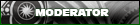Attn: Computer People
#16
Originally Posted by rotarychainsaw' date='Mar 30 2003, 04:40 PM
Apparently AVI files are causing the problem. In both WMP and Realplayer the avi's shut down computer. Does this point to anything specific?
Thread
Thread Starter
Forum
Replies
Last Post
Currently Active Users Viewing This Thread: 1 (0 members and 1 guests)